Tree list
Last updated: 31 October 2022Usage
[docman-tree page_category=123 layout=gallery download_in_blank_page=1]
Result
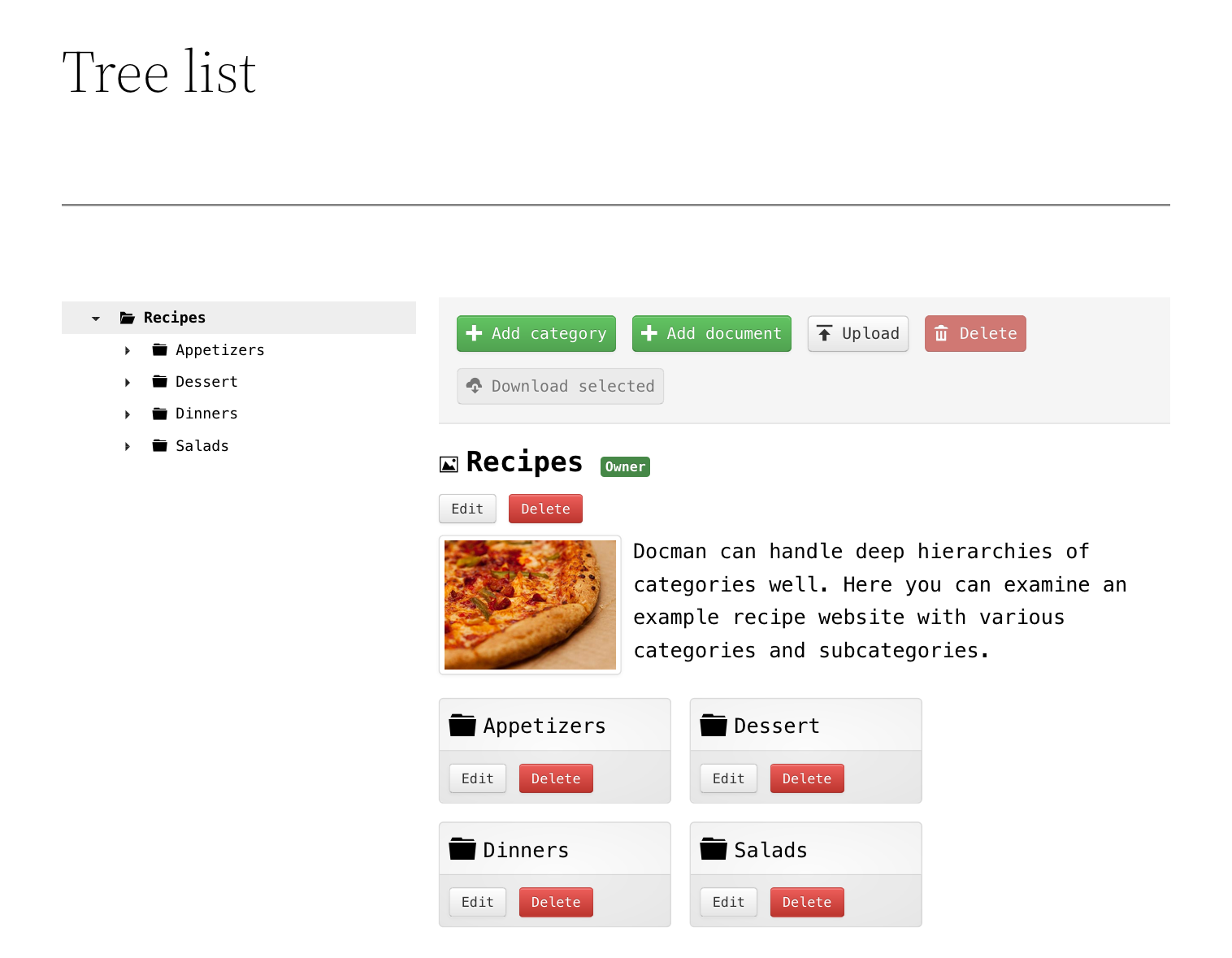
Supported attributes
- page_category: category ID or UUID to list categories from. You can go to Categories in DOCman backend, edit a category and see the ID in the URL. Optional, defaults to all categories.
- layout: Page layout. It can be one of
table,list, orgallery. Defaults totable. - sort_documents: Document order. It can be one of
title(title alphabetical),reverse_title(title reverse alphabetical),created_on(oldest first),reverse_created_on(Most recent first),reverse_hits(Most popular first),reverse_touched_on(Last modified first), orordering(Custom order). Defaults totitle. - documents_per_page: The number of displayed documents per page. It can be a integer between
1and100. Defaults to20. - show_document_search: Show document search. It can either be be
1(true) or0(false). Defaults to0. - show_document_sort_limit: Show sort and pagination limit controls. It can either be be
1(true) or0(false). Defaults to1. - show_document_created: Show document creation date. It can either be be
1(true) or0(false). Defaults to1. - show_document_created_by: Show document creator name. It can either be be
1(true) or0(false). Defaults to1. - show_document_modified: Show the date when the document was last modified. It can either be be
1(true) or0(false). Defaults to1. - show_document_filename: Show the document file name. It can either be be
1(true) or0(false). Defaults to1. - show_document_size: Show document size. It can either be be
1(true) or0(false). Defaults to1. - show_document_hits: Show document downloads. It can either be
1(true) or0(false). Defaults to1. - show_document_extension: Show document extension. It can either be
1(true) or0(false). Defaults to1. - track_download: Enable document download tracking. It can either be
1(true) or0(false). Defaults to1. - force_download: Force document downloads (no browser preview). It can either be
0or1. Defaults to0. - allow_multi_download: Allow multiple file download. It can either be
0or1. Defaults to1. - download_in_blank_page: Open download links in new tab. It can either be
1(true) or0(false). Defaults to0. - sort_categories: Category order. It can be one of
title(title alphabetical),reverse_title(title reverse alphabetical),created_on(oldest first),reverse_created_on(Most recent first), orordering(Custom order). Defaults totitle. - show_subcategories: Show child categories. It can either be
1(true) or0(false). Defaults to1. - show_category_title: Show category title.It can either be
1(true) or0(false). Defaults to1.
The ID of each category gets displayed on the last column of the DOCman categories admin list.