Setup document submission workflow
Last updated: 20 January 2025Use case
- Registered users can submit documents
- Registered users can view their own uploaded documents, but they cannot edit them
- Administrators can view and edit all uploaded files
Solution
Create a category
- Create a root category called Documents
- Under the Permissions tab set groups:
- Registered in Categories View
- Owner in Documents View
- Registered in Documents Upload
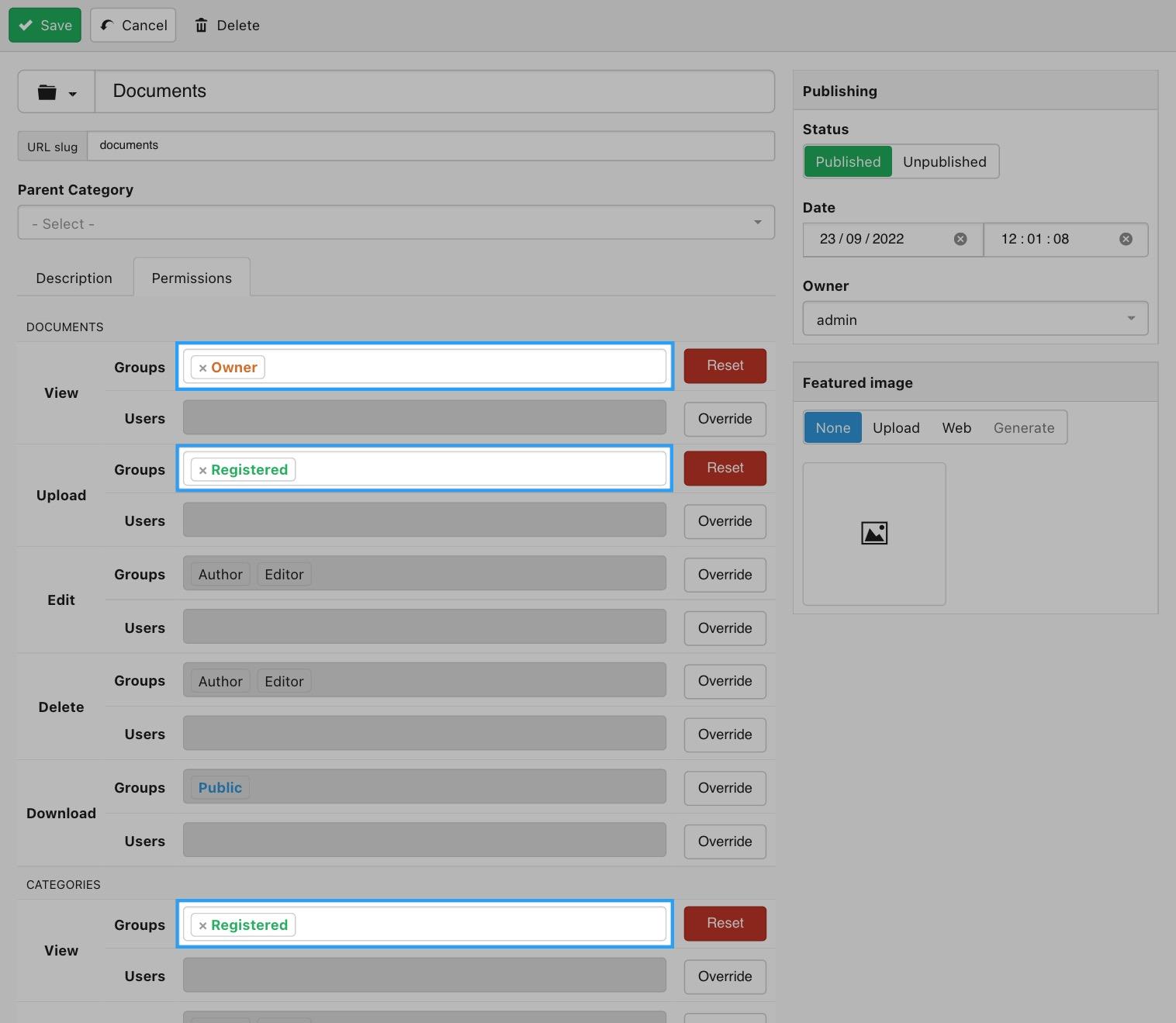
Add a Documents block
- Add a Flat Documents List block on a post or page of your choice
- In the block settings set Category to the Documents category
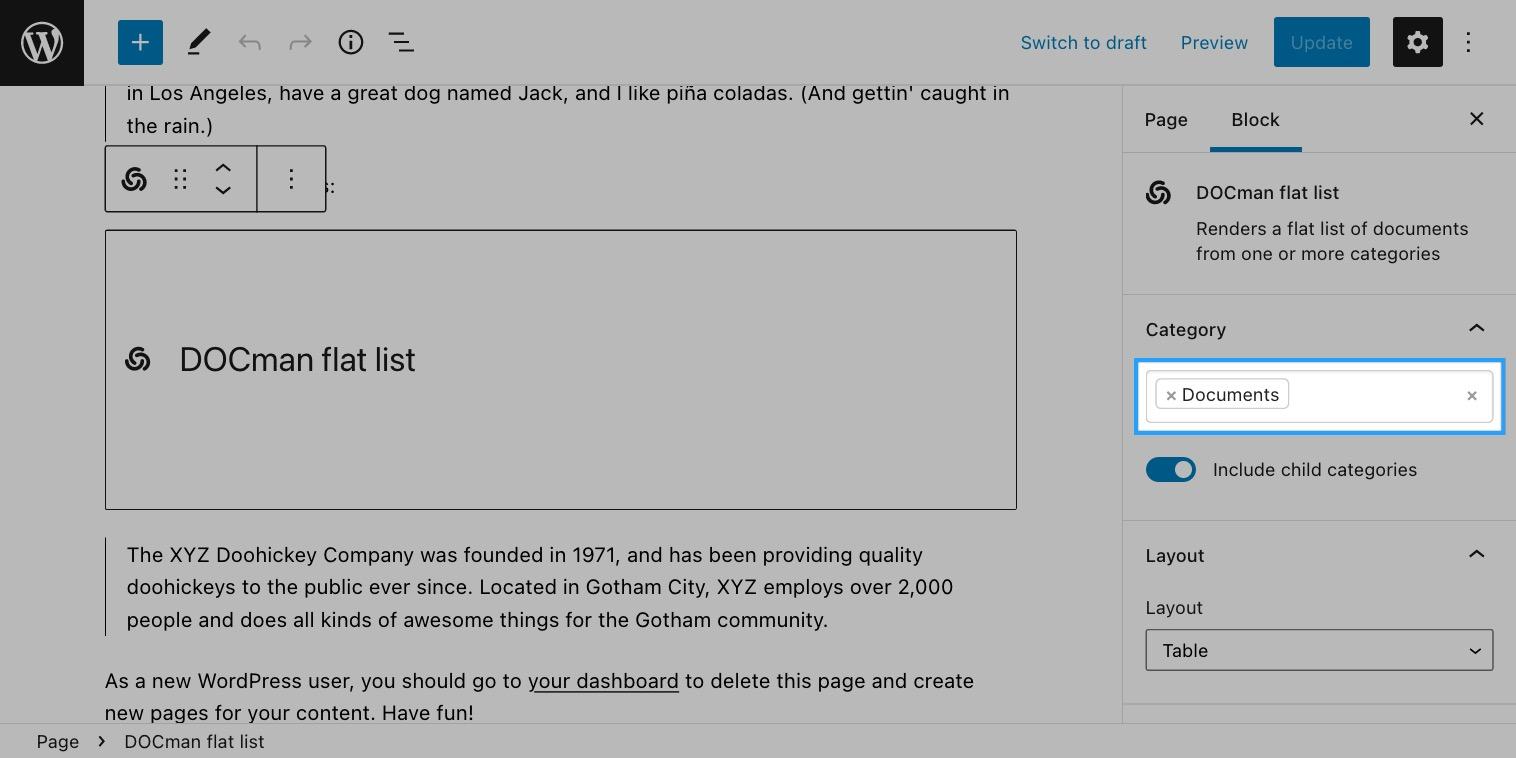
- Click Publish/Update
4. Submit documents block (optional)
Additionally you may insert an DOCman submit block on any page or post by making sure to configure the block category to point to the Documents category.
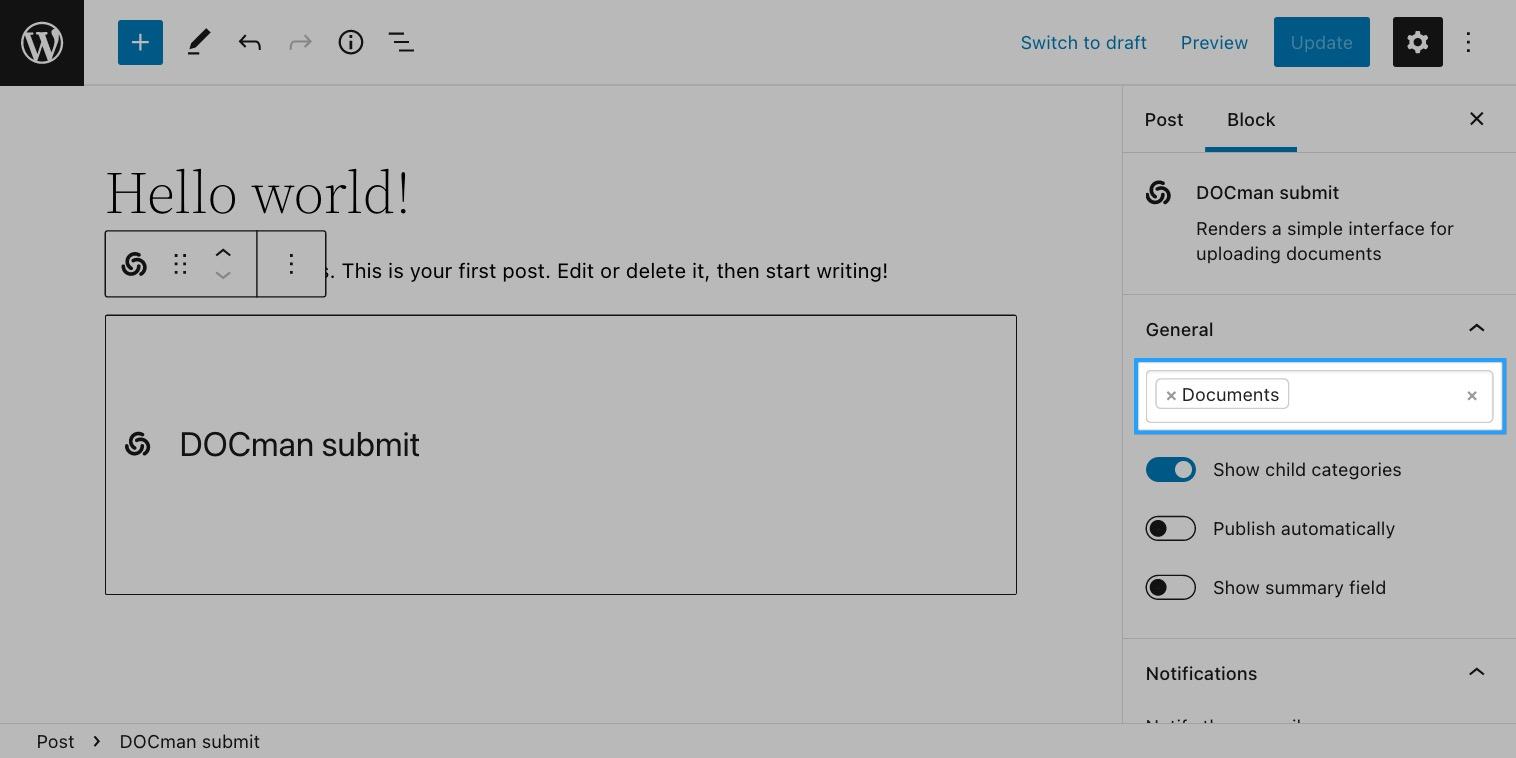
Result
- Registered users can upload documents in the Accept Documents block (or Submit documents block) and view their uploaded documents in the Documents block
- Administrators can view all the uploaded documents by accessing the Documents block