We wrote about the support for Google Drive in DOCman before.
DOCman makes it really easy to make shared Google Drive documents available to your site visitors, by default DOCman will download the document, and a visitor will not know it came from Google Drive.
Sometimes you want to be able to do a little bit more though, for example, you might want to show a slideshow right in the browser or let the visitor make a copy of a document in their own Google Drive.
How do you do that?
You probably already know how to share a link to a Google Drive document, but, did you know that you can also automatically create a copy of the document in the user's own google drive?
No? Read on and we'll show you how...
The answer's pretty simple, make use of Google Drive's built-in URL modifiers by replacing the /edit?usp=sharing part of the shareable link (https://docs.google.com/spreadsheets/d/googleslongrandomcodeHvgRib6r64CNu8Zo/edit?usp=sharing).
Google Drive URL modifiers
Google Drive URL modifiers work with any document that's created in Google Docs, Sheets, Slides, or Drawings.
If your file is on a company-wide Google Drive, first you'll want to decide if your document should be available to anyone within your organisation (intranet or a staff-only usergroup on a public site), or publicly to anyone with the link.

Click on the More... link to access the Link Sharing panel
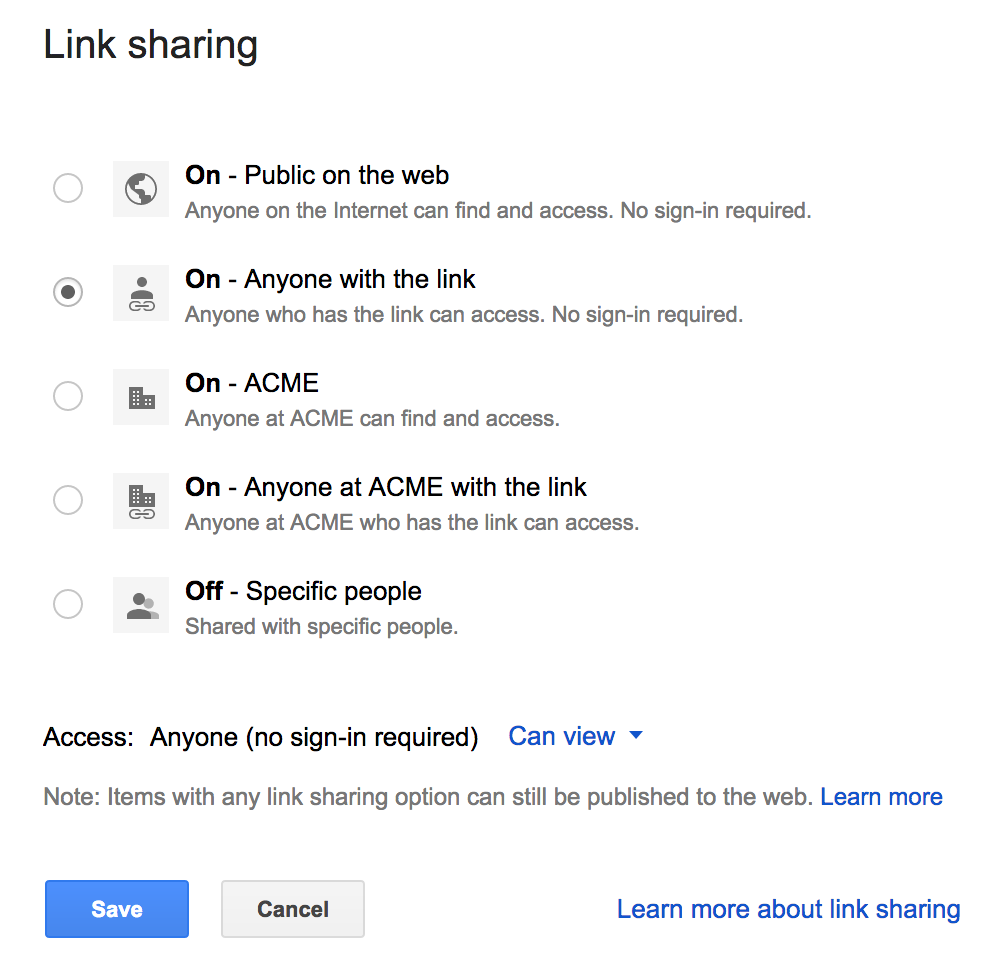
Preview a link
Preview a document in the user's browser, without the editing menu bars and buttons. Previews are great, for instance, when you want to show a Google Slides presentation in full screen whilst keeping open your other browser tabs.
Replace /edit?usp=sharing with /preview
Shark Alert: If your intranet uses DOCman, you can also use the built-in Google Viewer integration to preview lots of other filetypes that were not created in Google Drive.
Copy a linked Google Drive document
Force users to make a copy of the original document and place that copy in the user's own google drive. The user then views their own copy of the document.
Replace /edit?usp=sharing with /copy

Copy a linked Google Drive document with comments
Force users to make a copy of the original document, along with all of that document's comments, and place that copy in the user's own google drive. The user then views their own copy of the document.
Replace /edit?usp=sharing with /copy?copyComments=true

Preview a template of a linked Google Drive document before copying.
This URL modifier is a mixture of the the first two, /preview and /copy. It allows your users to preview a template of a linked Google Drive document before being forced to copy it to their own google drive.
Replace /edit?usp=sharing with /template/preview

JAWS Alert: You can paste any of these URL modified shareable links into DOCman as the document's URL
Supercharge your Joomla intranet's document management with DOCman. Go ahead and try DOCman on our demo or download it from our Dashboard. Not yet a member? Get a subscription and start using DOCman today!
Be the first to know about upcoming extensions, features, and news by following us on Twitter, Facebook or Linkedin
