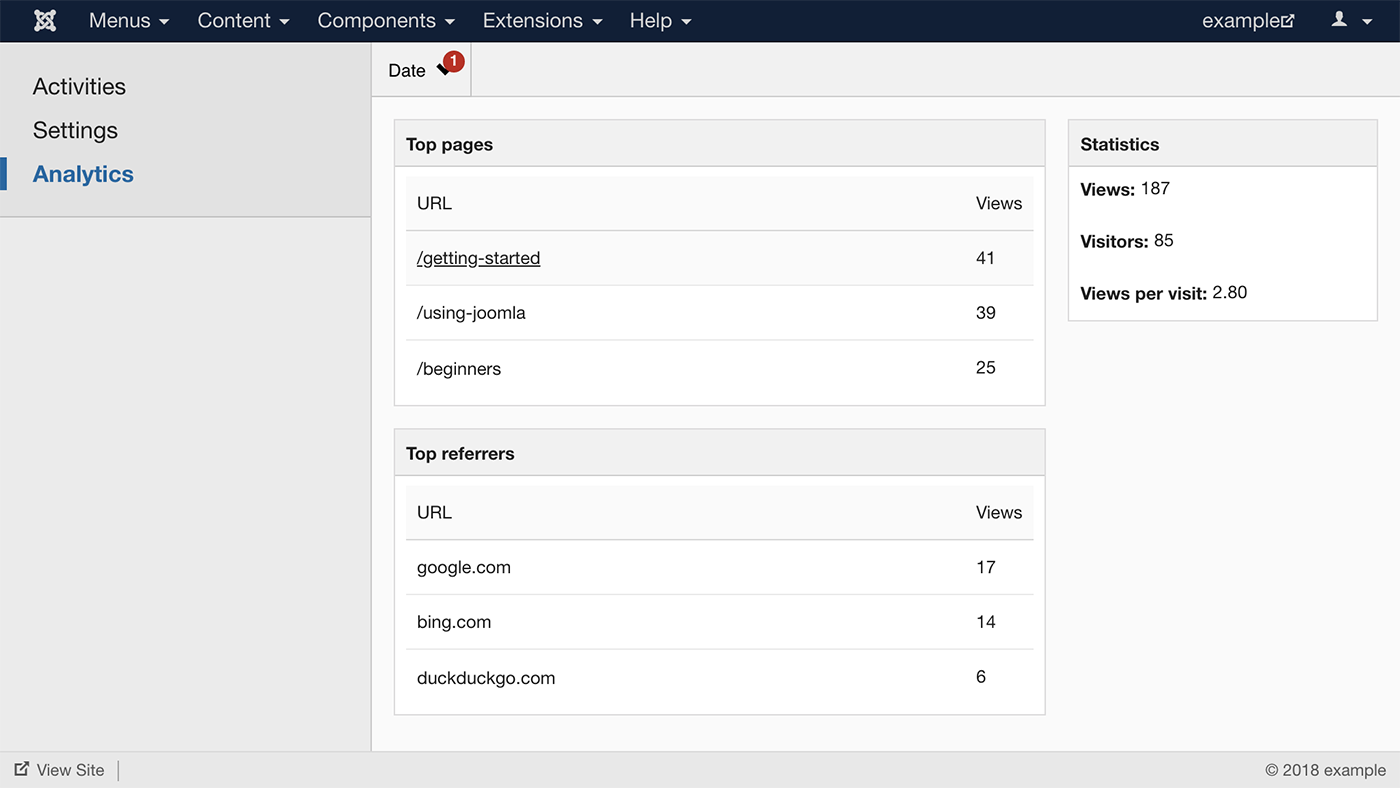Analytics
Content impressions logging with statistics
LOGman’s built-in content analytics tracks referrers and visited pages for each user session. This data is exposed in the form of metrics on the admin Analytics tab.
Top pages
Knowing which pages users visit most often will give you an insight on the content that engages your users and the content that is underperforming.

Top referrers
Knowing which referrers perform best helps you to fine tune your search engine targetting. At a glance you can see where your page referals are coming from.

Session statistics
Knowing the statistics for how many pages your visitors view per session helps you see how engaging your content is.

Automatic redirects
Joomla 3.8 introduced a new ID-less URLs routing system (modern routing) for SEO friendlier URLs. Joomla's own documentation states that:
"There are cases where changing the routing system can change a page’s URL and cause an existing page to give a 404 response."
Erroneous 404 links aren't great for your website's SEO. We all get them, whether that's because we enabled Joomla's modern routing system on an exisiting website, or whether it's just a link's alias that's been changed.
Joomla's documentation also states that:
"Developers are still discussing ideas for a migration plan to keep old URLs working to some extent."
LOGman 4.0 solves this problem with the brand new Automatic redirects feature. Now, whenever your users try to access a resource using an old URL, LOGman will automatically redirect them to the new URL.

System activities logging
LOGman now makes the difference between user and system activities.
LOGman's activities tab displays a filterable list of system maintenance tasks that have been performed on your Joomla website.

Linker resource filtering
We have improved the Linker plugin experience by adding a filter so that only relevant linkable resources are returned in the search results, i.e. articles, DOCman documents and/or FILEman files.

Check our documentation if you don't already use Linker and want to know more about it.
Get started
Track the activities and view the analytics for your Joomla website with LOGman. Go ahead and try LOGman on our demo or download it from our Support Center. Not yet a member? Get a subscription and start using LOGman today!
Be the first to know about upcoming extensions, features, and news by following us on Twitter, Facebook or Linkedin