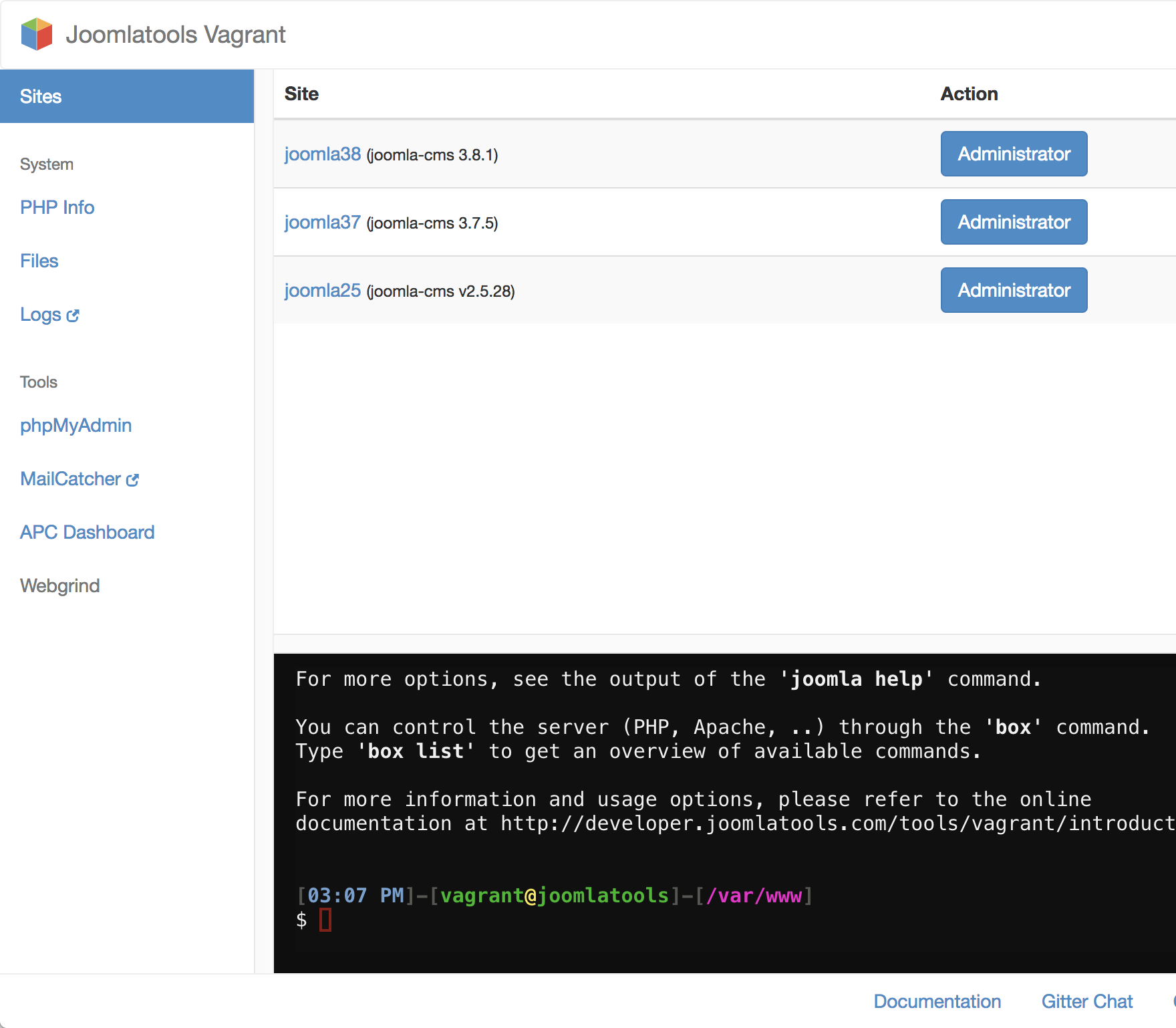Vagrant box
This release fixes some outstanding issues with the Joomlatools Console auto-updater and dashboard UI.
We have also added the PHP LDAP extension and installed tmate to make it easier to share your terminal session.
Removed backup and restore functionality
Because of recent changes to Vagrant triggers mechanism we had to drop the automated backup and restore functionality. In earlier versions, this would prompt you to create a backup before destroying the box, and restore it later on.
However, you can still do this manually using the box backup and box restore commands. Please refer to our FAQ for more details.
Changelog
You can view the full changelog on GitHub or Vagrant Cloud.
Upgrade now
You can find the upgrade instructions in the documentation.
Make sure to run the latest versions of Virtualbox and Vagrant before upgrading. We built the new box to be compatible with the latest Vagrant 2.0 and VirtualBox 5.1 versions.
Console
This new release updates its core dependencies. We still relied on the symfony/console 2.x package which prevented us from installing additional tools using Composer. Upgrading to the latest version solves this problem and makes the Console future-proof.
Installing on older boxes
If you run into trouble when trying to install the latest Console release on an older Vagrant box, be sure to remove the previous version first, and remove the phing/phing package as well:
# Uninstall the existing packages
composer global remove phing/phing joomlatools/console
# Install the latest versions:
composer global require joomlatools/console:1.5.1
composer global require phing/phing:">=3.0.0-alpha1"
Send us your feedback
We have a lot more ideas to make this the perfect environment for PHP and Joomla development.
If you have any more ideas or want to share your workflow with us, we love to hear from you! Get in touch through our developer channels on Twitter or Facebook.
Happy Joomla coding!